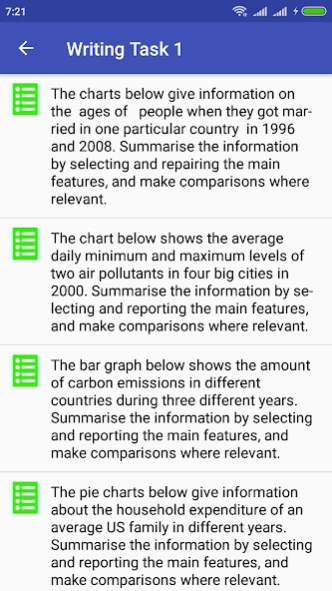IELTS Writing 7.1.7
Free Version
Publisher Description
IELTS Writing - IELTS Writing for real exam
IELTS Writing Preparation: Free provides samples that content each IELTS Writing app including Writing skills all represented in the sample contents and tips or tricks to solve test lesson.
IELTS Writing app including 1 main parts standing for each typical skill:
► IELTS Skills - Writing
The IELTS Writing app provides helpful tips, examples to practice exercises and interactive lessons to help you improve capabilities in addressing and resolving at each typical task. By following tips and practicing diligently you will gain expected score at IELTS test.
► Written bases on sample essay shared by high-scoring candidates in real IELTS tests and their Tips to accomplish best .
► A wide range of innovative and interactive exercises that help you work on the essential skills needed for the IELTS exam.
► the skill is explained and comes with examples and an interactive exercise.
► Practise and record answers full range of question types that you can expect to find in the IELTS exam.
► A detailed overview of the exam.
► With sustainable determination, you will pass the IELTS test with flying colors.
About IELTS Writing
IELTS Writing is a free app for Android published in the Teaching & Training Tools list of apps, part of Education.
The company that develops IELTS Writing is Hono Nguyen. The latest version released by its developer is 7.1.7.
To install IELTS Writing on your Android device, just click the green Continue To App button above to start the installation process. The app is listed on our website since 2021-01-03 and was downloaded 2 times. We have already checked if the download link is safe, however for your own protection we recommend that you scan the downloaded app with your antivirus. Your antivirus may detect the IELTS Writing as malware as malware if the download link to com.hono.ieltswriting is broken.
How to install IELTS Writing on your Android device:
- Click on the Continue To App button on our website. This will redirect you to Google Play.
- Once the IELTS Writing is shown in the Google Play listing of your Android device, you can start its download and installation. Tap on the Install button located below the search bar and to the right of the app icon.
- A pop-up window with the permissions required by IELTS Writing will be shown. Click on Accept to continue the process.
- IELTS Writing will be downloaded onto your device, displaying a progress. Once the download completes, the installation will start and you'll get a notification after the installation is finished.